* Map coverage: India
*Garmin HUD India application is designed to be used with the connection of Garmin HUD device only. Please pair your iOS/Android device with Garmin HUD before starting Garmin HUD India application for the innovative navigation usage. It runs on iOS ( iPhone 4/4S/5/5S, GPS-enabled iPads) and Android platform works on as well.
Connecting “Garmin HUD India” App with Garmin HUD+device:
1.Plug in the device and ensure it is turned on.
2.Turn on the Bluetooth function of your smartphone device.
3.A list of nearby Bluetooth® devices will appear and select Garmin HUD+ in the list.
4.Turn on the “Garmin HUD India” App and enjoy the excellent navigation system.
Garmin HUD India gives your smartphone device the best in GPS navigation with photoReal junction views, lane guidance, and more. In addition to the premium features, it is easy to use thanks to the intuitive Garmin user interface. With the preloaded maps on your device, you can look up addresses and points of interest (POI), such as gas stations, restaurants and ATMs without Internet connection. Download Garmin HUD India and enjoy the excellent navigation system!
Map contents
* Preloaded Navteq map. Map coverage: India
* FREE lifetime map update¹
* Lane assist with PhotoReal™ Junction View provides a photo-realistic illustration of the correct lane for different maneuvers
Navigation
* Industry-leading Garmin user interface
* Car/Pedestrian mode
* TTS (text-to-speech) : Voice-prompted, turn-by-turn directions including spoken street names
* Last mile: Parking information and switch to Pedestrian mode
* Trip planner allows you to create a route with multiple stops in advance with automatic or manual ordering of destinations
* Simulation function: Easily set from and to locations and preview the route. (Find simulation in “i” on POI)
Search POI
* iQ search: Get the results of searching with ultra-fast speed
* Exit services allow you to quickly see services such as restaurants, gas stations and accommodation available at exits along your route
* Where Am I? Emergency locator shows your exact latitude and longitude, the nearest address and intersection, and the closest hospitals, police stations and gas stations
* platform request iOS 5.1/Android 4.0 above platform
** Note: Continued use of GPS running in the background can dramatically decrease battery life.
¹ FREE lifetime map updates entitle you to receive up to multiple map data updates per year, when and as such updates are made available on the App Store, for this specific Garmin product only until this product’s useful life expires or Garmin no longer receives map data from its third party supplier, whichever is shorter.
Buy now
Please purchase all our products from these authorized dealers only to ensure that you receive full support in Warranty and replacement matters.

Garmin HUD India
Part Number 010-GMHUD-AP
SHOP ONLINE
|
User Friendly Interface
Search bar in the main page. Just key in POI or phone number, Garmin can take you to anywhere! |
 |
|
Junction View
No more guessing which lane you need to be in to make an upcoming turn. Real view junction view guides you to the correct lane for an approaching turn or exit, making unfamiliar intersections and exits easy to navigate. |
 |
|
Lane Info
Lane info guides you to the proper lane for approaching turns or exits. You can know the correct lane before making an upcoming turn. |
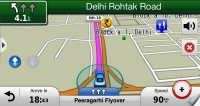 |
|
Highway Mode
The feature helps driver know current location and shows exits from near to far. It will also display highway mileage information. You won’t miss any exits |
 |
no data.
no data.
no data.
You\'re using the latest softwareLoading
Loading
Related