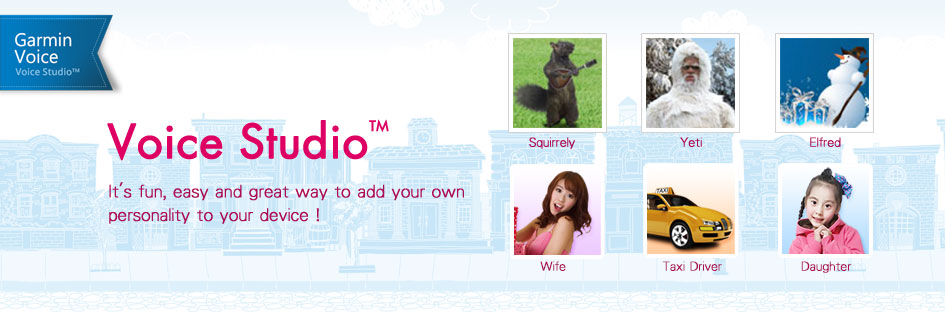
If you prefer to let your friends or loved ones guide you in your next adventure, instead of the preloaded voice on your n眉vi庐, then Voice Studio is the answer for you.
Voice Studio lets you create custom voices for your n眉vi. With just a microphone (recommended) and your computer, you can record and upload custom voices to your device. The software guides you through the process of recording a list of words and phrases and downloading the recordings to your device.
It's fun, easy and great way to add your own personality to your device!
Installation Instructions
To begin, download and install Voice Studio on your computer, then launch the application and follow these instructions:
- Connect your compatible device to your computer with a USB cable.
Enter a voice name and select the language. The name you choose for your voice will be the name used to identify the voice you created on your device.
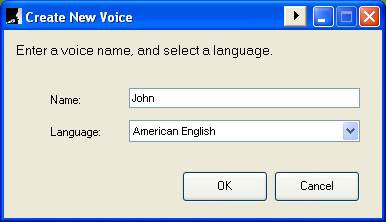
- A window will appear with the list of phrases to record.
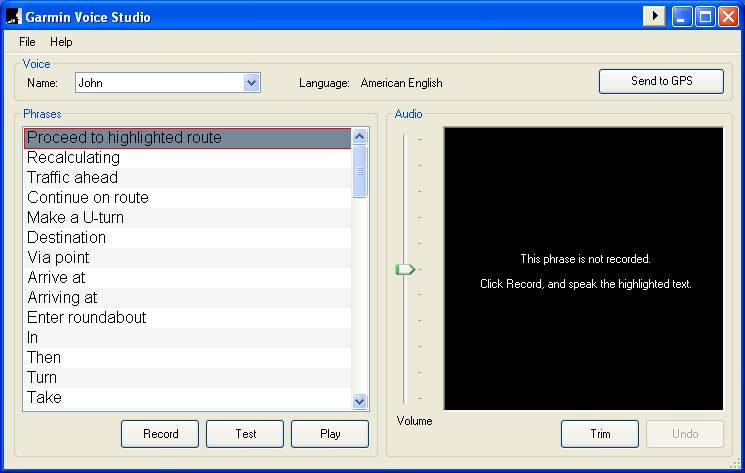
- Click Record and speak the highlighted phrase into the microphone. When finished speaking the phrase, click Stop.
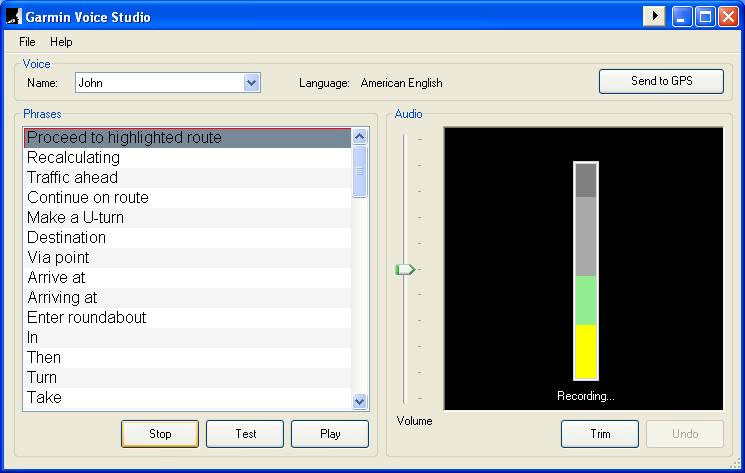
- After you have finished recording, you will be able to replay your clip for review. Use the editing tools to trim and adjust the volume level.
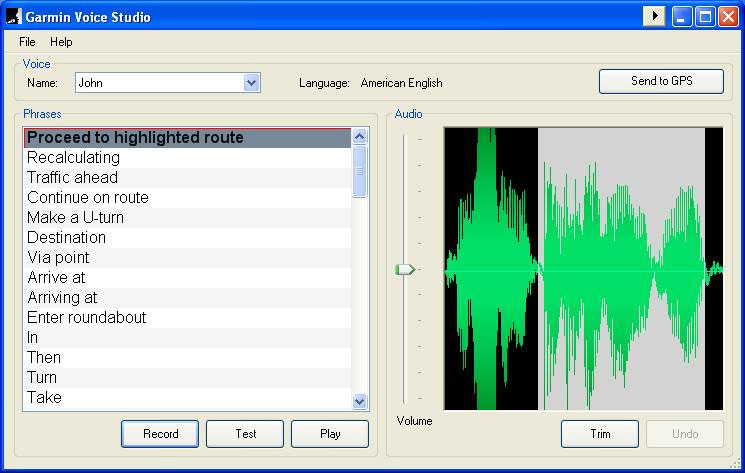
- Once all the phrases have been recorded, a new window will open asking you to select the device that you want to send the recordings to.

- Select your device and click Send.
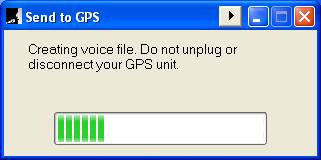
- You will see a confirmation message if the recording has been successfully sent.
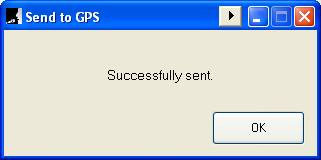
- To use the recording on your device, go to the Language Settings menu on your device and select the name of the recording you want to use.

