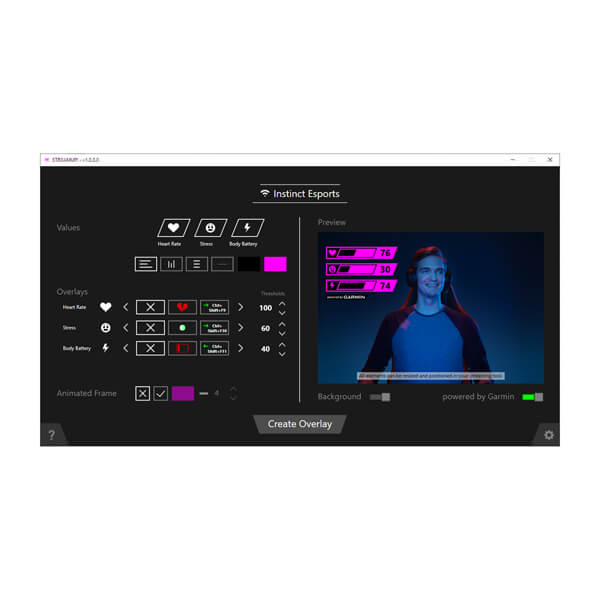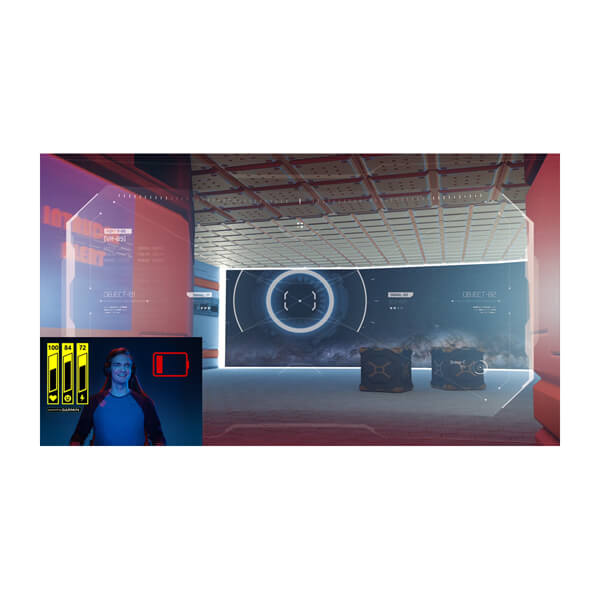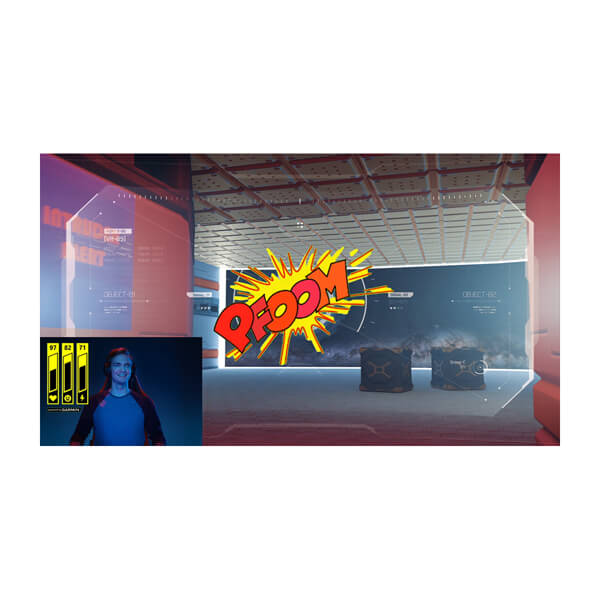ELEVATE YOUR ESPORTS WITH BIOMETRICS
For avid gamers, esports athletes and content creators looking to take their skills to the next level, STR3AMUP! is the app that can add real-time heart rate1, stress and body battery readouts to your streaming video displays2.
Pair the app with your Instinct – Esports Edition smartwatch to sync and share biometrics data.
Train to keep your cool under esports pressure, using real-time biofeedback via STR3AMUP!.
Use the app to broadcast data to game streams over a BLUETOOTH Low Energy (BLE) connection2.
STR3AMUP! tools3 let you customize your data displays to suit your own unique style.
Your body metrics can also be used to trigger third-party tools such as Snap Camera lenses4 or soundboard audio effects5.
Get the streaming data to push your limits.
TRAINING FOR GAMING
With an emphasis on elite-tier competition, the STR3AMUP! app pairs with your Instinct – Esports Edition smartwatch to help you train for intense gaming and clutch plays.
REAL-TIME GRAPHICS
Pairing the app with your Garmin esports smartwatch lets you wirelessly transmit your heart rate, stress and energy levels from wrist-based sensors to your computer gaming display.
SHARE YOUR EXPERIENCE
Use the STR3EAMUP! app to let your audience see what you’re feeling during each stage of your esport matches. Then use the recorded data to track your training progress through follow-up video analysis.
PLAY STRONGER, LONGER
Use the app’s biometric feedback to monitor your body’s reactions, so you can push your physical and mental abilities to a higher level of endurance in esport matches.
ENTERTAIN IN STYLE
Graphical enhancements let you customize streaming content to express your personality and style. The app can trigger fun graphical overlays based on changes in your body metrics.
SECURE CONNECTIVITY
Robust BLUETOOTH Low Energy (BLE) technology makes for secure, reliable wireless connectivity between your smartwatch sensors and your computer gaming system.
WRIST-BASED HEART RATE
Get heart rate data along with alerts if your heart rate stays too high or too low while you’re at rest. Gauge how hard your heart is working during clutch moments.
STRESS TRACKING
Heart rate variability is used to calculate your stress level score — helping you keep your mind clear for the biggest battles.
BODY BATTERY MONITOR
Tracking multiple body and sleep metrics1 helps determine how much energy you have — letting you know when to play, and when to rest.