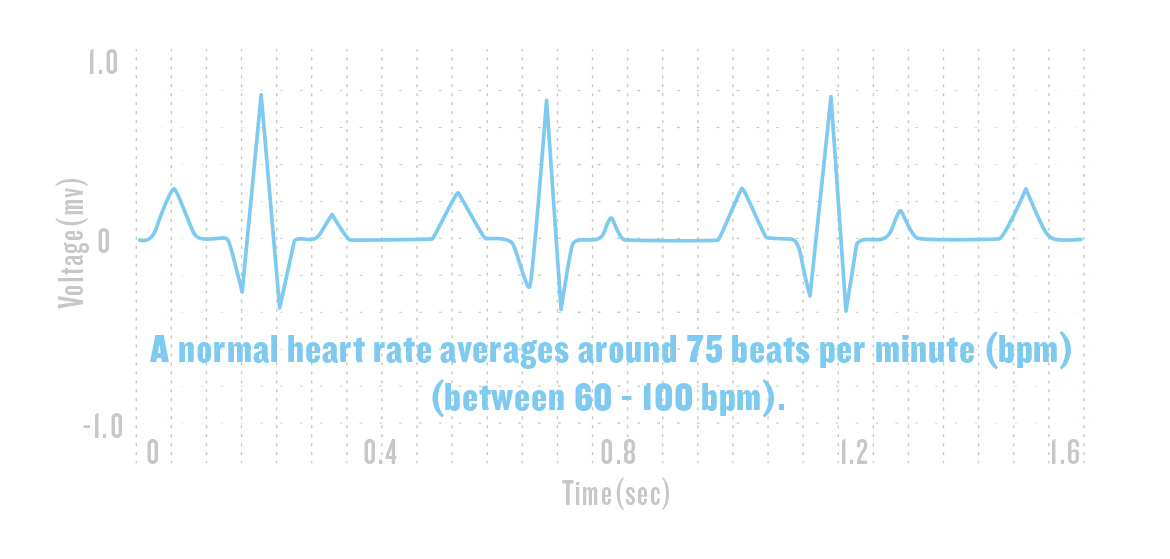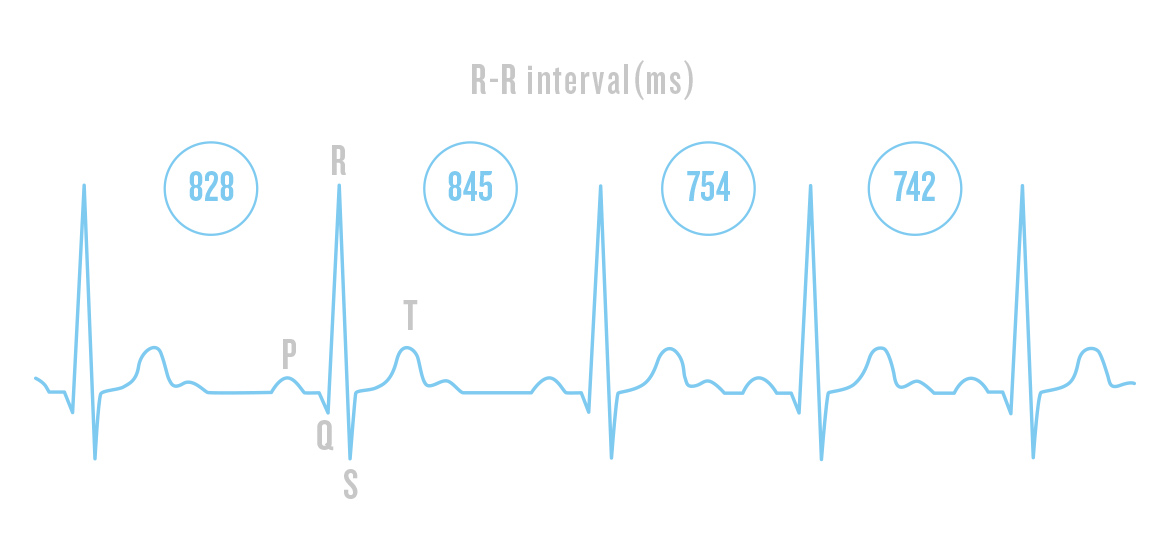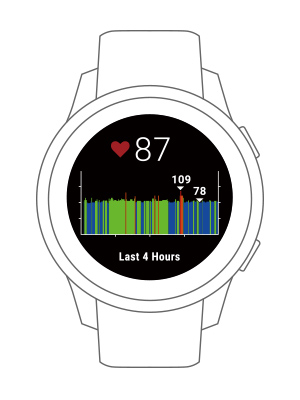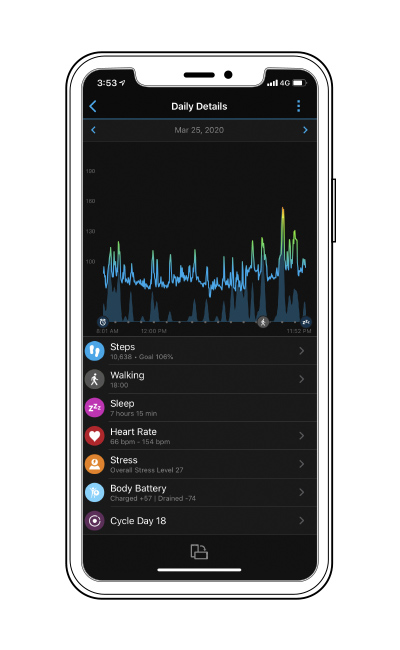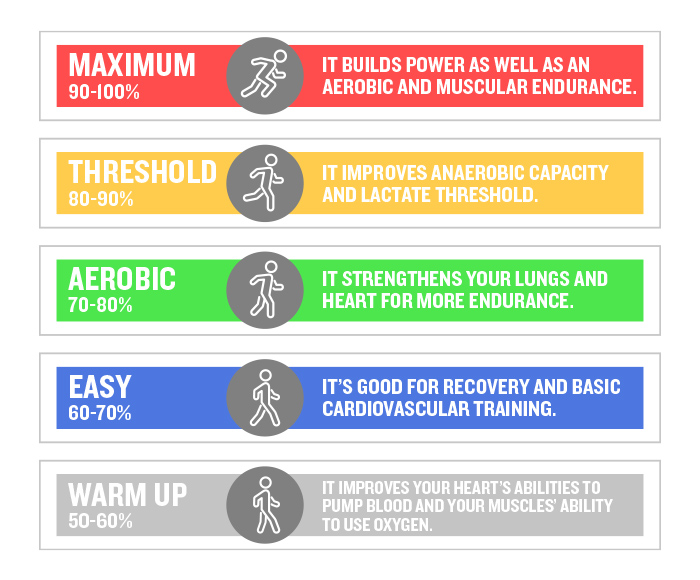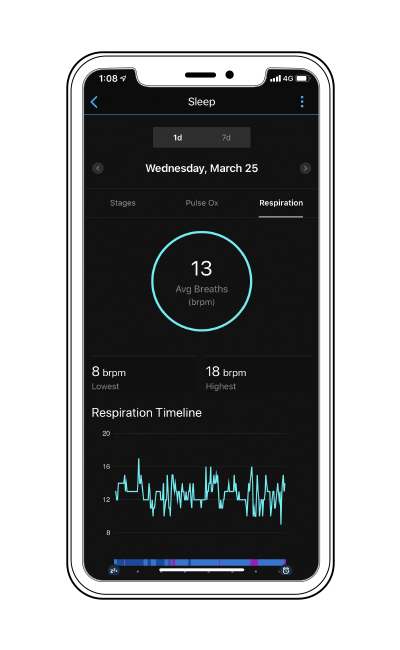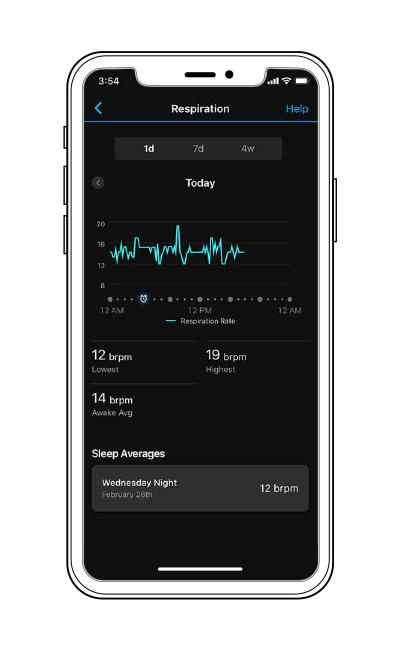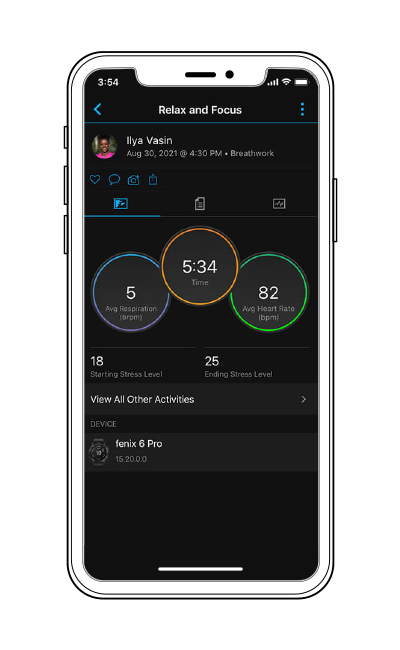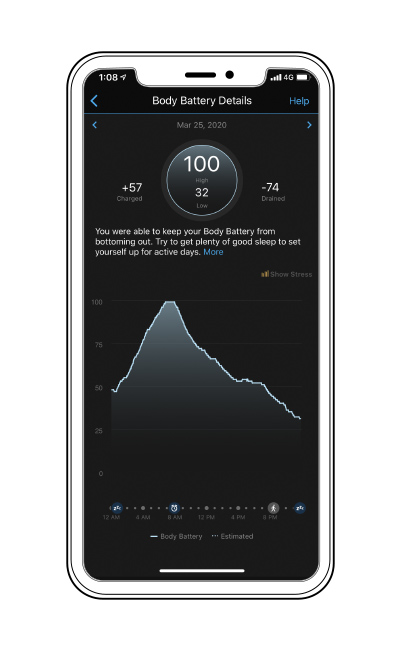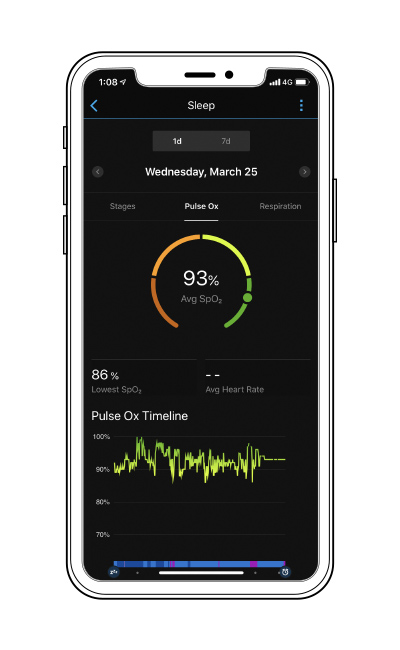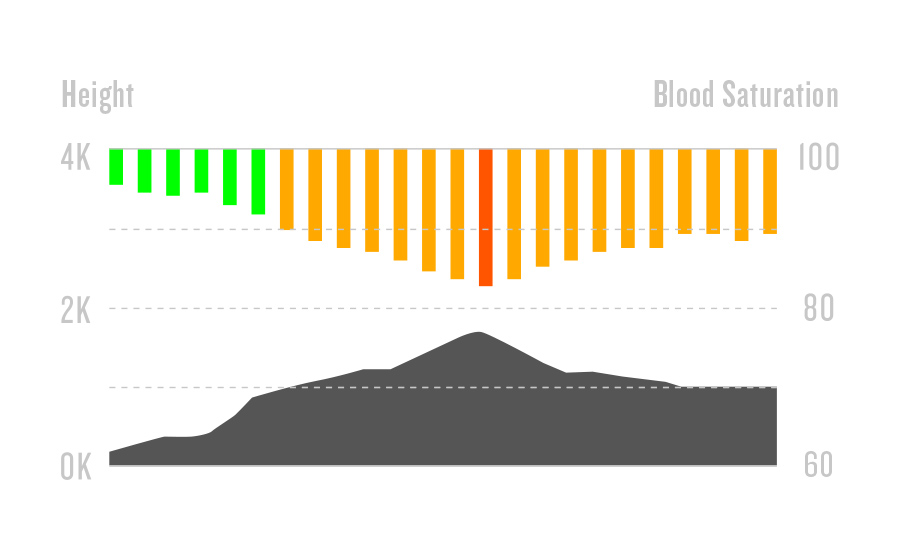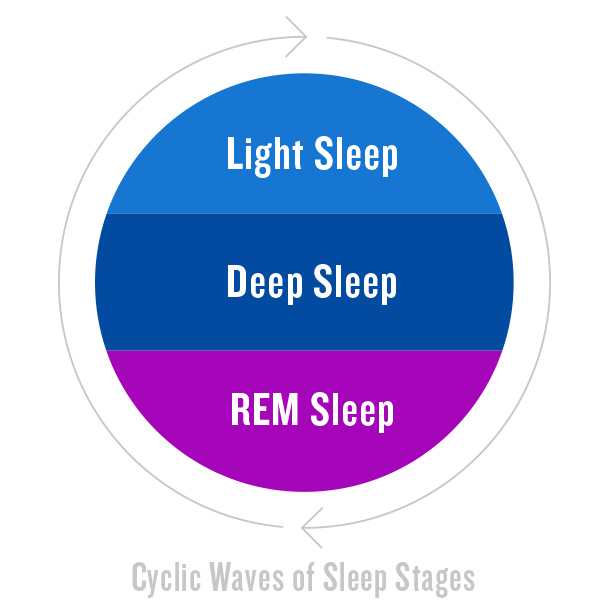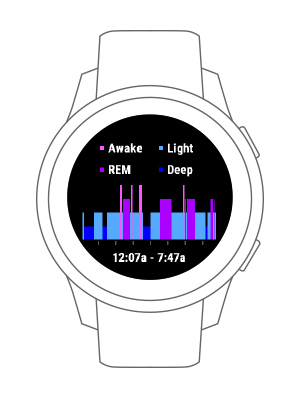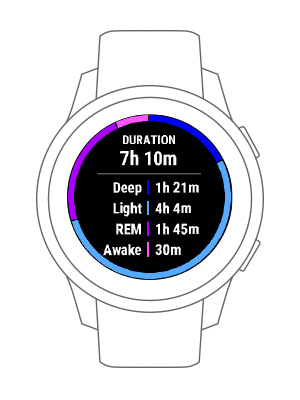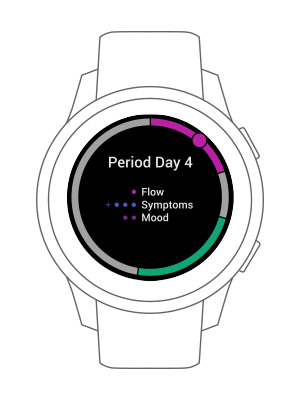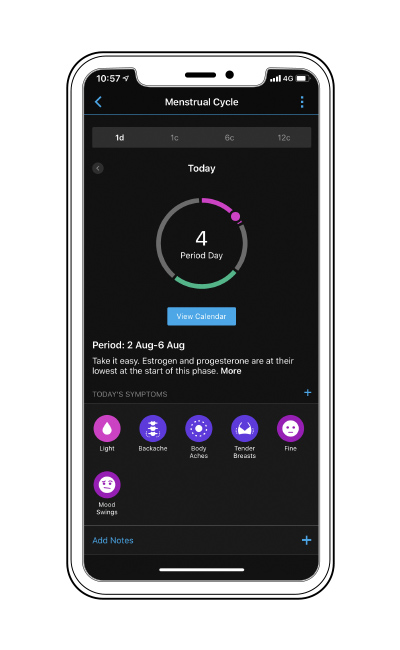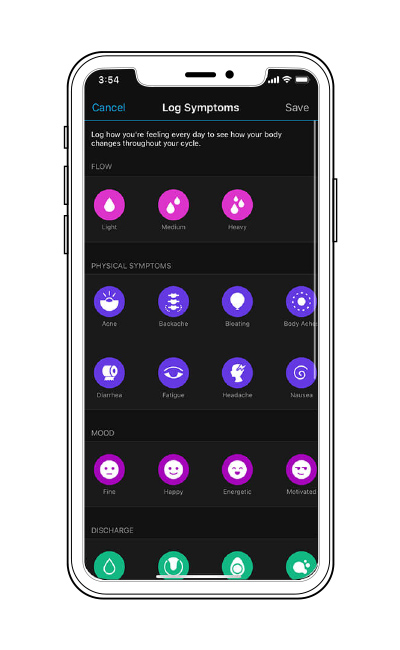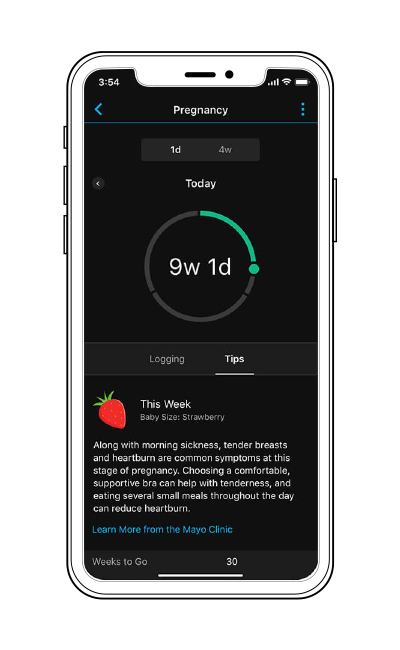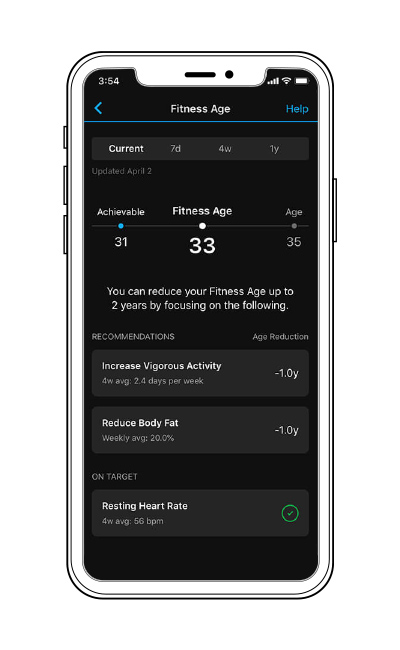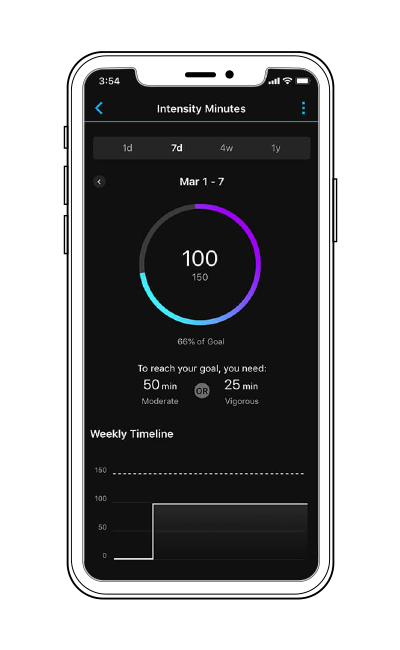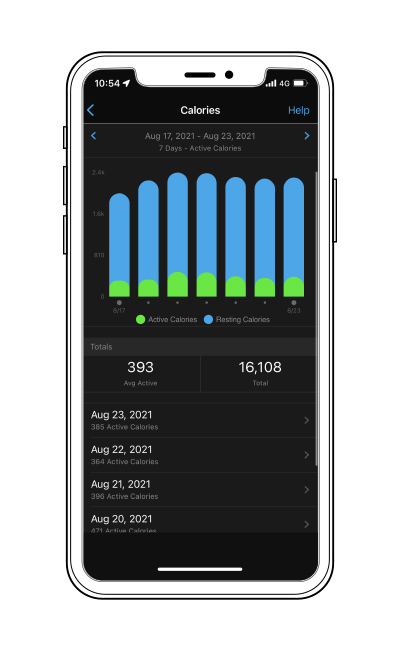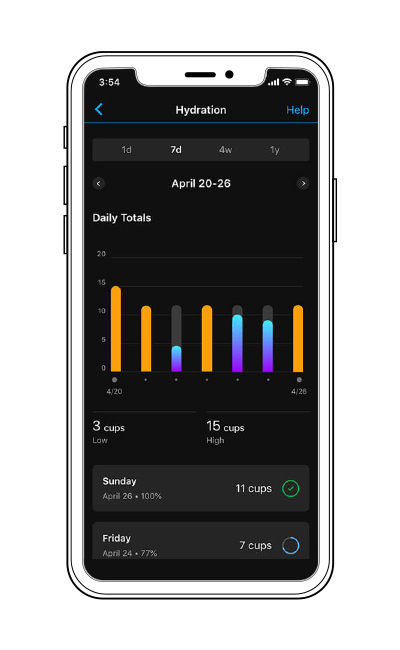Heart Rate Variability (HRV)
Do you know your heart beat does not always keep a steady rhythm?
Heart Rate Variability (HRV) is the variation in time / interval between each heartbeat.
Your heart doesn't keep a steady beat like a metronome. Actually, variation in heart beat is normal and healthy. HRV data can be used to measure physical indicators such as stress, body battery, maximum oxygen consumption (VO2 max) and lactate threshold. Devices equipped with Garmin's optical heart rate technology can also use HRV to assess your sleep quality.
To understanding how Garmin use HRV to provide accurate health information to users, the key is to know why our heart rate changes in different circumstances.
The heart is controlled by the autonomic nervous system (ANS), which governs bodily functions not under conscious control. The ANS has two major parts: the sympathetic nervous system and the parasympathetic nervous system. When you experience stress, the sympathetic nervous system becomes active. It sets the ANS in a state of alertness. Conversely, the parasympathetic nervous system operates when the body is at rest and free of danger, humming away in a more relaxed fashion. That means that when the sympathetic nervous system is engaged, your heart rate will usually increase and it will beat to a more consistent tempo. This corresponds to a decrease in heart rate variability.
By contrast, when the parasympathetic nervous system is active, your heart rate slows down. When your body physical needs have been met, your heart doesn't need to beat as frequently, and each beat is less regular and distinct than when under stressful conditions. In other words, your heart rate variabilty has increased. Because of this connection, measuring HRV is an ideal way to track the interplay between the two parts of your autonomic nervous system and assess your body's stress levels. Higher HRV signifies lower stress.
How does Garmin detect heart rate?
By wearing a device equipped with Garmin Elevate optical heart rate, you can continually track your heart rate 24 hours a day. The device senses and displays your heart rate instantly in real time, and by using the Garmin Connect app you can view longer term data to identify trends and better understand your health.
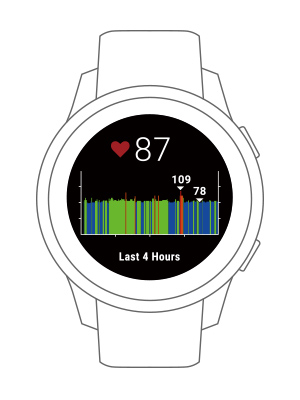
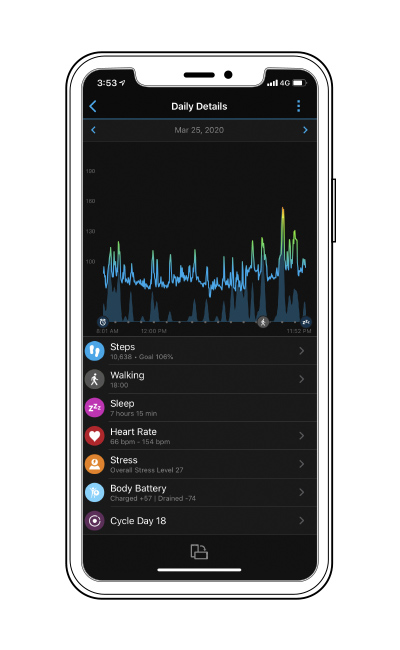
Automatic Maximum Heart Rate Detection
Compatible Garmin devices can automatically update your maximum heart rate using your performance data. If a heart rate higher than your currently set maximum is identified and passes a reliability threshold, your personal maximum heart rate is updated on the device or in the Garmin Connect app.
This feature can be turned on or off in the Physiological Metrics -> Auto Detection menu of the device.
Heart Rate Zones
Heart rate zones are an easy way to see and guide the intensity of your efforts during an activity.
Personalizing your heart rate zones set the stage for improving the effectiveness of your workouts over time. Avoid overdoing it in your recovery sessions, dial in better endurance training, and instantly see when it’s time to pick up the pace for a more stimulating workout.
With compatible Garmin devices, you can customize activity-specific heart rate zones for running, cycling and swimming. These can be used in addition to the zones you configure for your general activity profile.
Using Heart Rate Zones
Heart rate zones offer insight into the current intensity of your performance. To anticipate the fitness or performance benefits of a workout, you should consider the combination of intensity, duration, recovery and repetition. This is true for specific workouts and within the broader picture of your training plan.
Heart rate zones remove the guesswork from the intensity element of that formula.
By focusing different workouts in different zones, you can create a well-rounded training regimen that helps you gain strength, endurance, power and other benefits. In general, the lower zones are best for warmup and recovery, while the higher zones lead to improvements.
The following are descriptions of our default heart rate zones. The zones may not match these descriptions if you customize them for different training purposes.
Zone 1 (Warmup): 50–60% of Max HR
Training in zone 1 feels like a relaxed, easy pace with rhythmic breathing. It improves your heart’s abilities to pump blood and your muscles’ ability to use oxygen. Brisk walking is a typical zone 1 exercise.
Zone 2 (Easy): 60–70% of Max HR
Training in zone 2 is at a comfortable pace, where you’re breathing more deeply but can still hold a conversation. It’s good for recovery and basic cardiovascular training. Light jogging typically falls into zone 2.
Zone 3 (Aerobic): 70–80% of Max HR
Zone 3 training is done at a moderate pace, where it’s more difficult to hold a conversation. This strengthens your lungs and heart for more endurance. Easy running is done in zone 3.
Zone 4 (Threshold): 80–90% of Max HR
In zone 4, you are moving at a fast, almost uncomfortable pace with forceful breathing. It improves anaerobic capacity and lactate threshold. Fast runs fall into zone 4.
Zone 5 (Maximum): 90–100% of Max HR
When you reach zone 5, you typically are at a sprint pace that is difficult to sustain for long. Breathing is labored. Zone 5 training builds power as well as anaerobic and muscular endurance.